Oftentimes one has to work with spreadsheets in various languages. The following Google Spreadsheet add-in allows for almost an instant translator into user’s selected language.
One thing to note is that the data is stored on Google server, much like when one uses the ‘Google Translate’ website directly.The set up takes 2-3 minutes, and is described below.
Guide
- 1. Open a new google spreadsheet
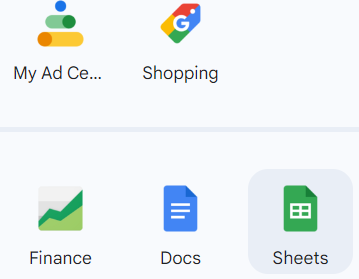
- 2. Click on “Extensions”, “Apps Script”
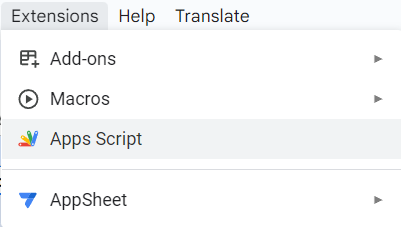
- 3. Name the project “Translate”
- 4. Create new “Code.gs” and “dropdown.html, delete the existing code
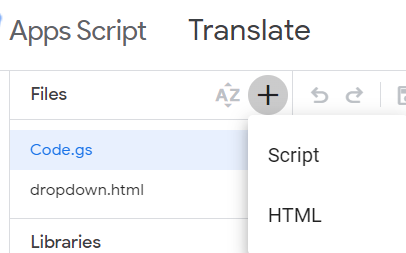
- 5. Download the scripts from here, and copy the codes from them to the respective “dropdown.html” and “Code.gs” sections of Apps Script
dropdown.html:

Code.gs:

- 6. Click “Save project” and “Run”. Allow changes, the code is internal to your account.
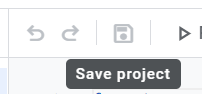
- 7. Close the “Apps Script” tab, and refresh the original google spreadsheet. At this point, a menu with translator function should appear.
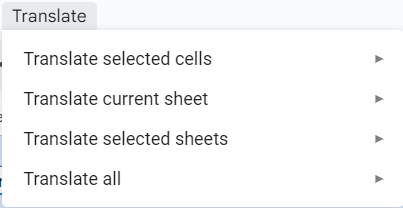
Happy translating!
